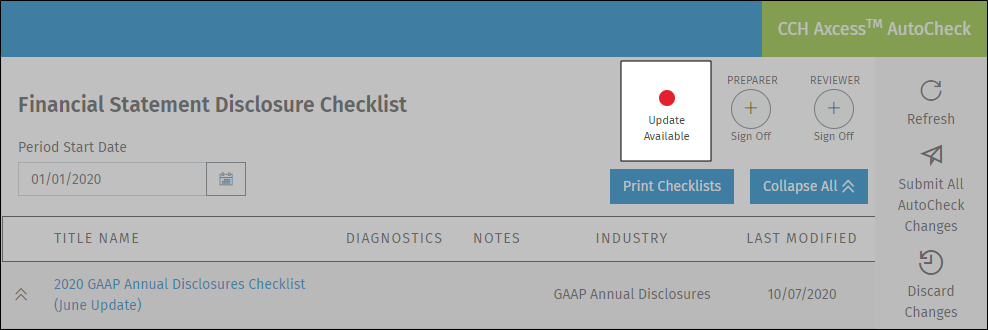Updating a Disclosure Checklist to the Latest Version
If a new version of a disclosure checklist becomes available after you've created a client checklist, an Update Available button with a red dot displays on the overview page. This button is not visible when updates are not available. ![]() Show me where the Update Available button displays.
Show me where the Update Available button displays.
If appropriate, you can apply the updated content version to a client's checklist using the procedure below.
- Click Update Available.
- For each checklist that has an update, select the version of the title that you want to apply when you update the checklist. You can also choose to not update the checklist.
- Click Update.